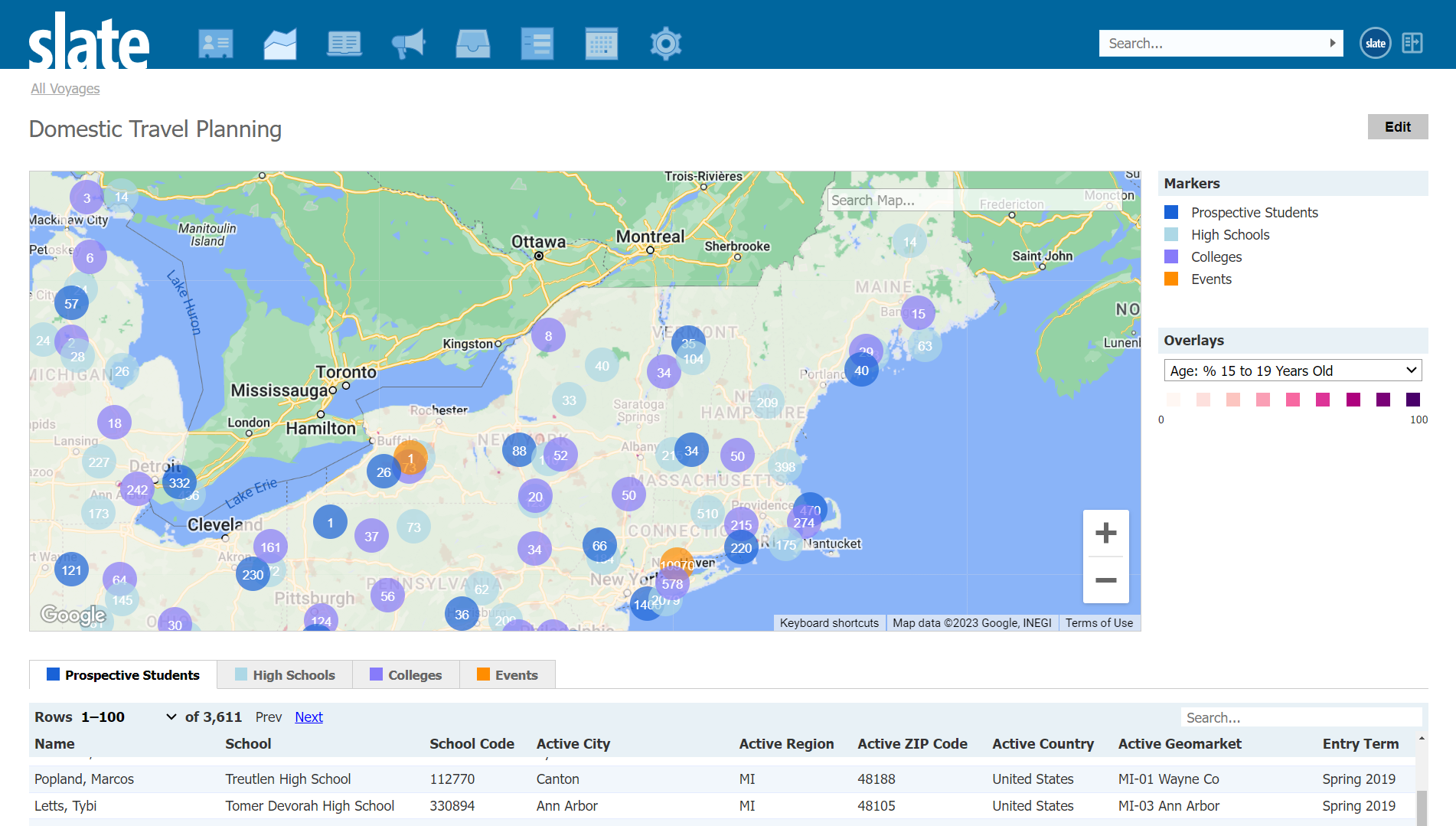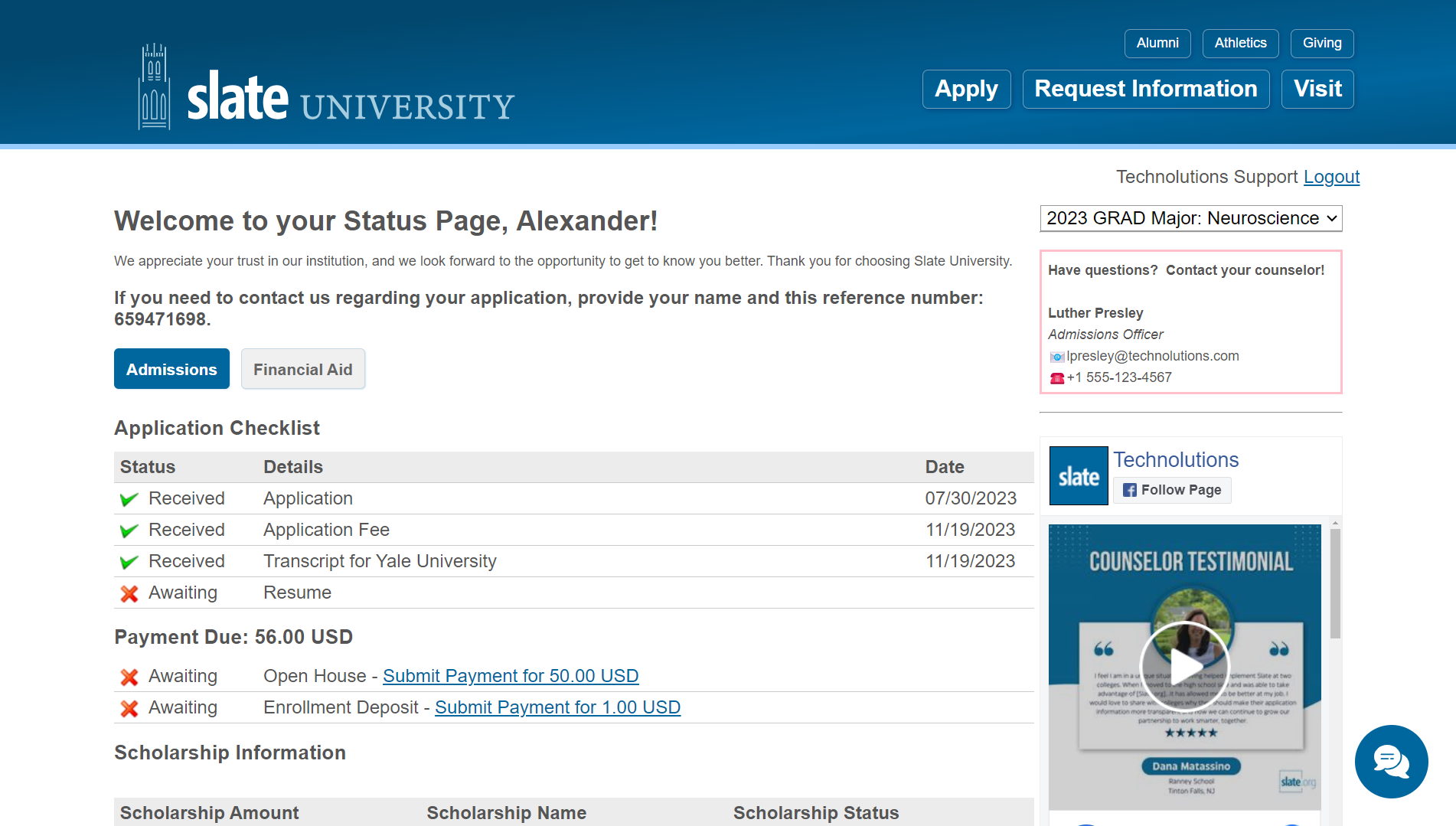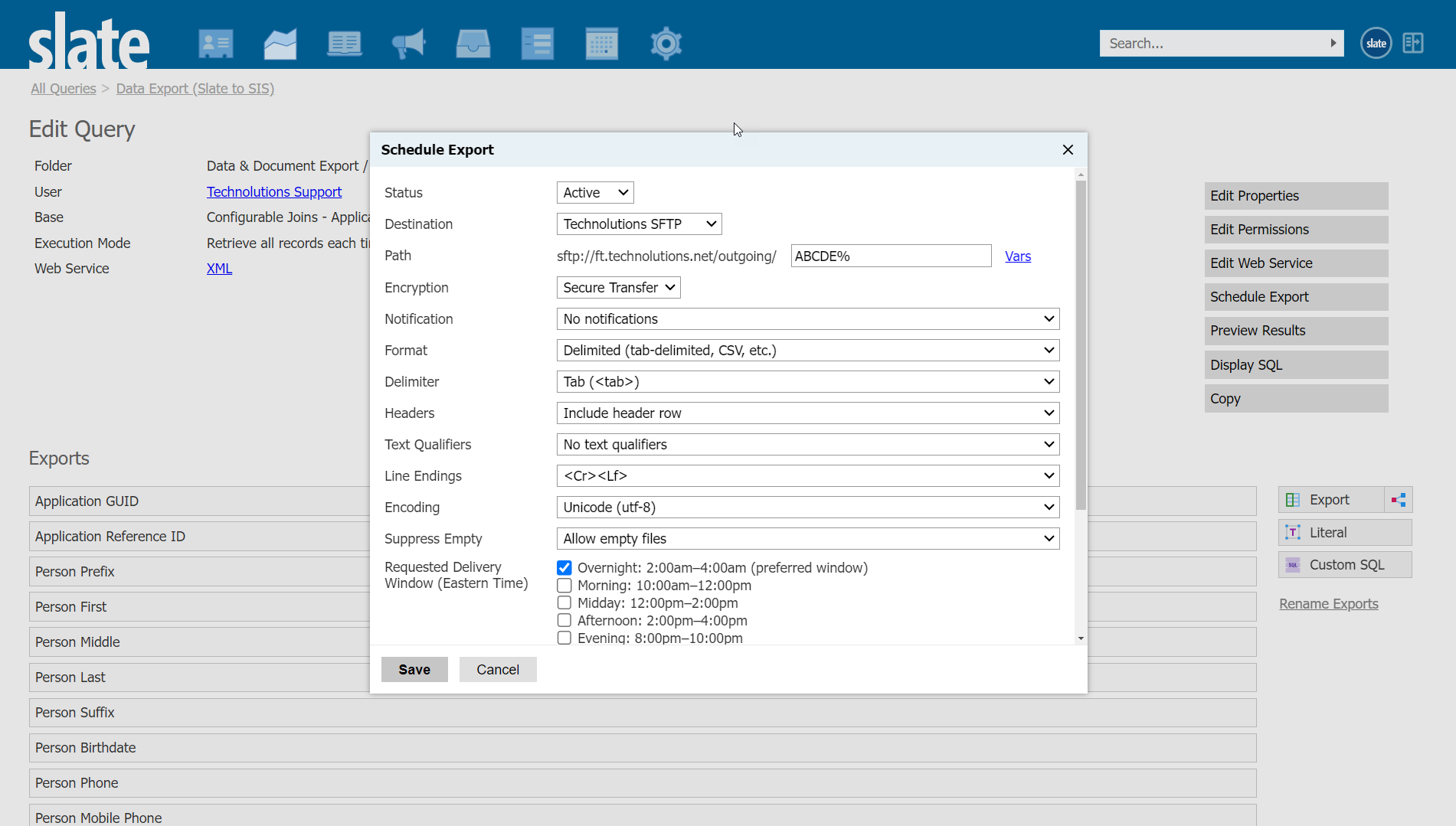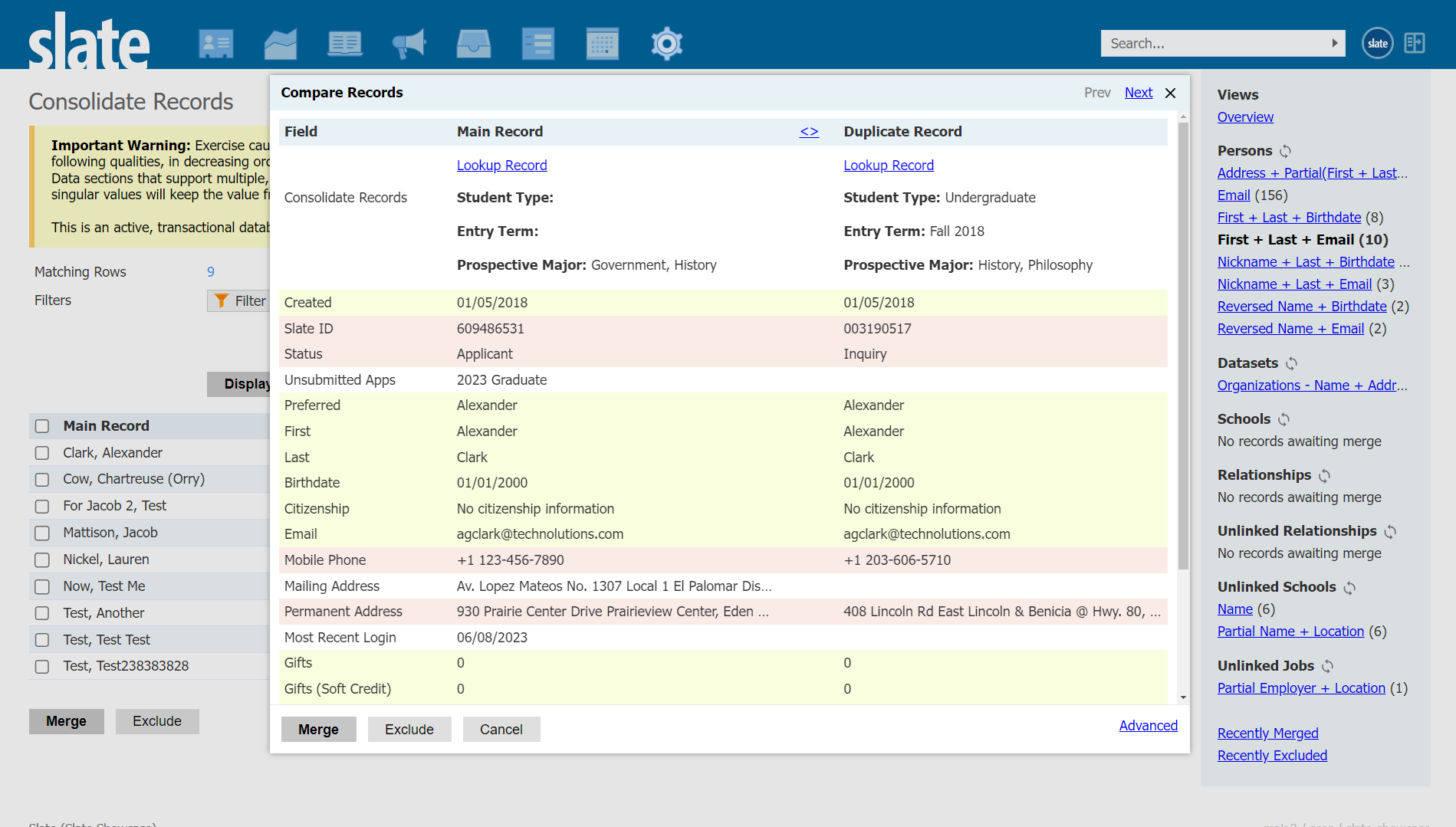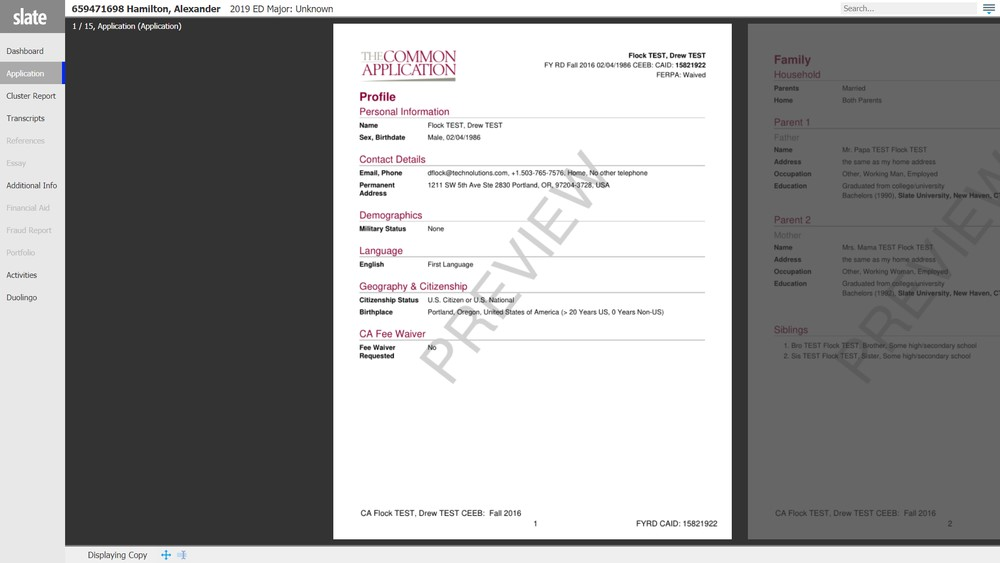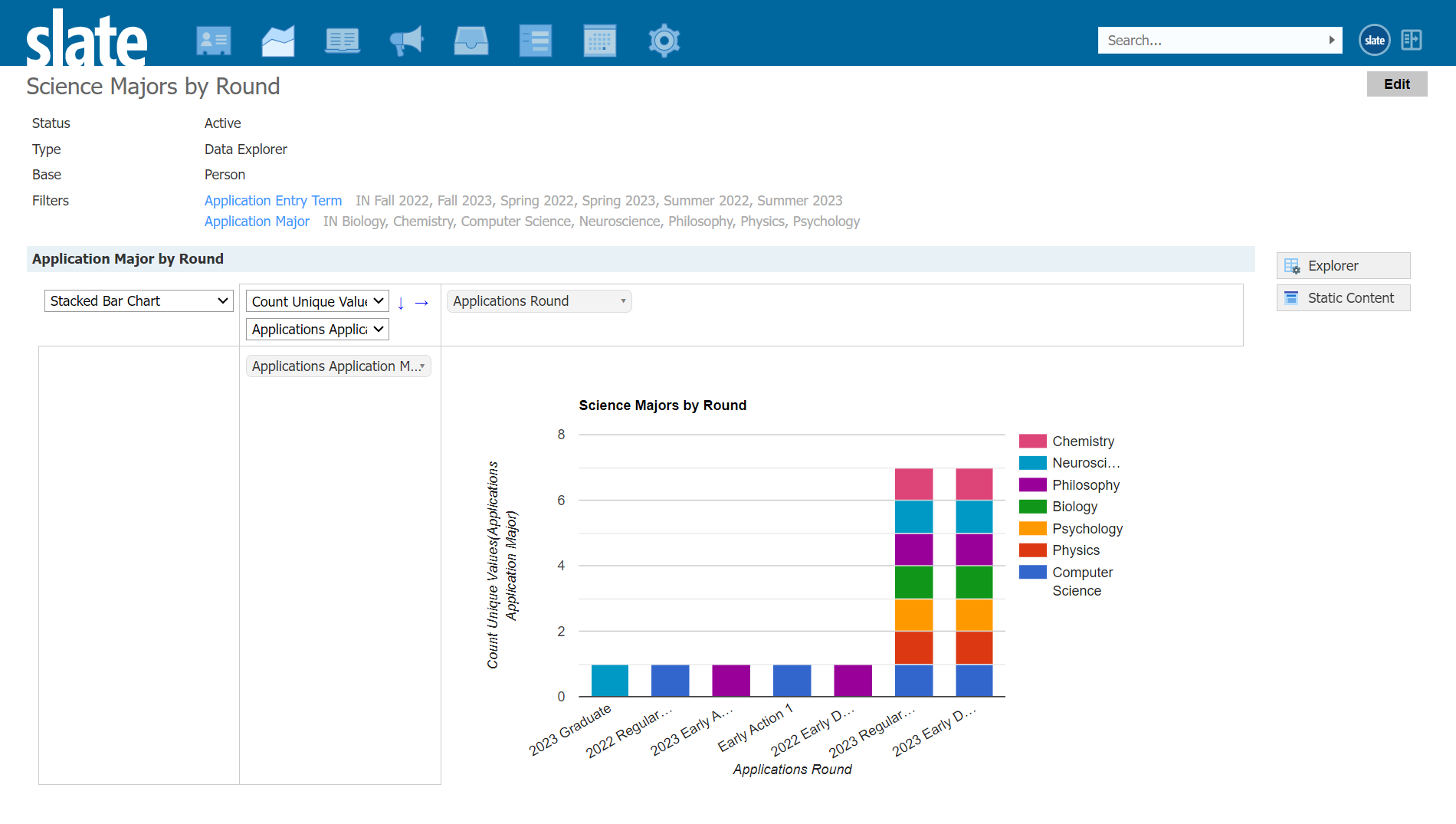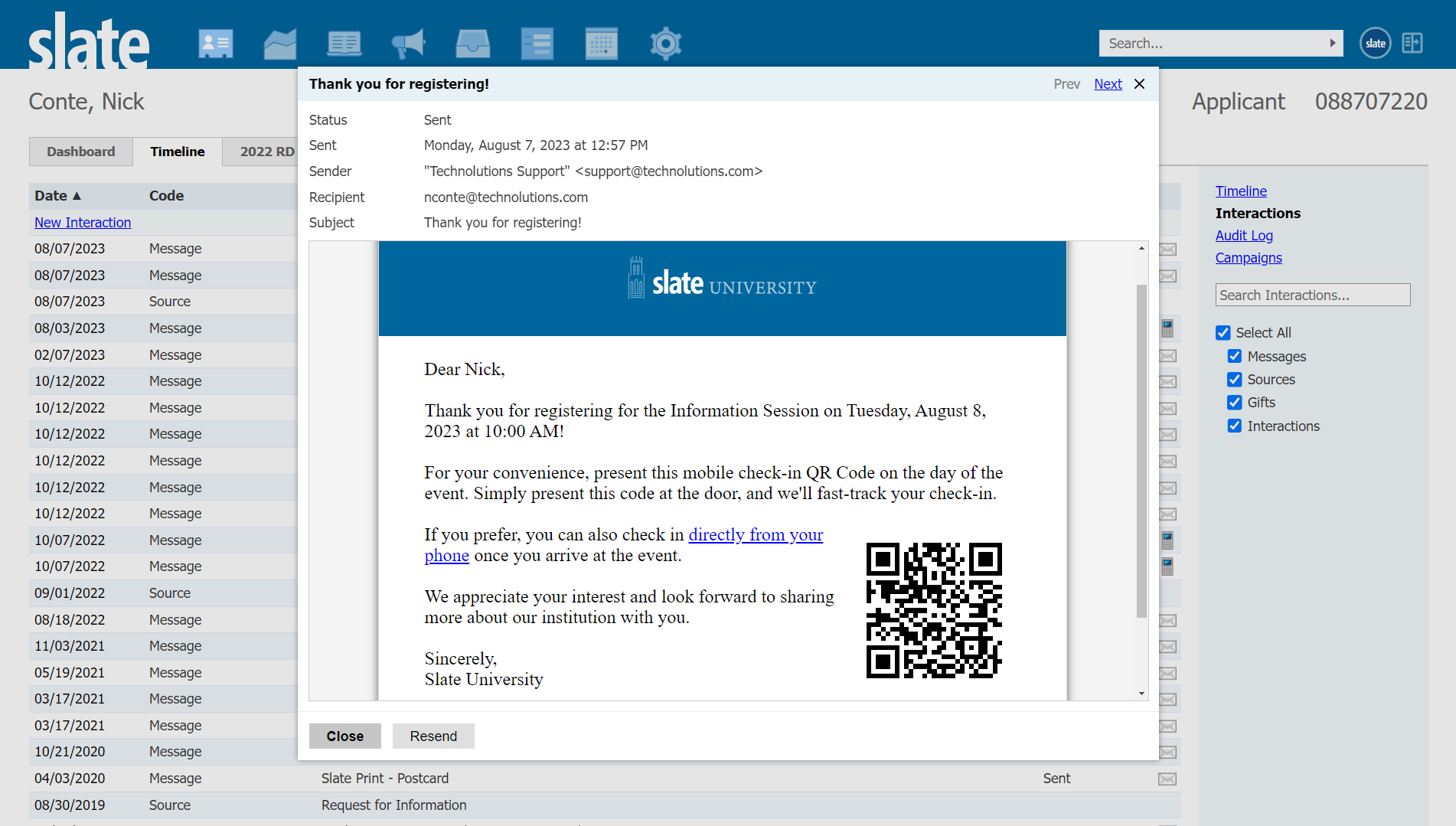The Undisputed Industry Leader In Higher Ed Admissions.
Admissions & Enrollment
in a single, unified system.
For over two decades, Slate for Admissions has been reshaping the future of higher education admissions. We have not just set the standard, but continually raised it, providing unparalleled solutions for institutions worldwide.
Slate is more than just a CRM; it's your all-in-one platform. Our software expertly handles every aspect of modern admissions offices:
Application Management
Reading Facilitation
Decision Release
Advanced Texting Features
Events Management
Sophisticated Data Integrations
Best of all, everything comes under a single comprehensive license and cost structure. No add ons, no hidden costs - just an all-inclusive solution.
Artificial Intelligence: the future of admissions
Step into the future of admissions with Slate's cutting-edge AI-driven features. Our intelligent tools not only ensure seamless interoperability with your existing systems but also offer you the power of generative predictive text and natural language querying.
Generative Predictive Text
Our AI-based generative predictive text capability takes your admissions process to the next level. This feature allows you to generate accurate, personalized text based on contextual information. It helps in enhancing communication efficiency, delivering personalized responses and ensuring meaningful engagement with prospective students.
Natural Language Querying
Imagine querying your database as if you were having a conversation. With our advanced natural language querying, you can do just that. Our system understands and responds to your queries posed in everyday language, providing you with the exact information you need in an intuitive and user-friendly manner. Whether you want to look up specific applicant details or understand trends in your admissions data, all it takes is a simple question, just as you would ask a colleague.
Revolutionize the way you approach admissions, enabling smarter, data-driven decisions like never before.
We’re likely on a campus near you.
Supported by experts.