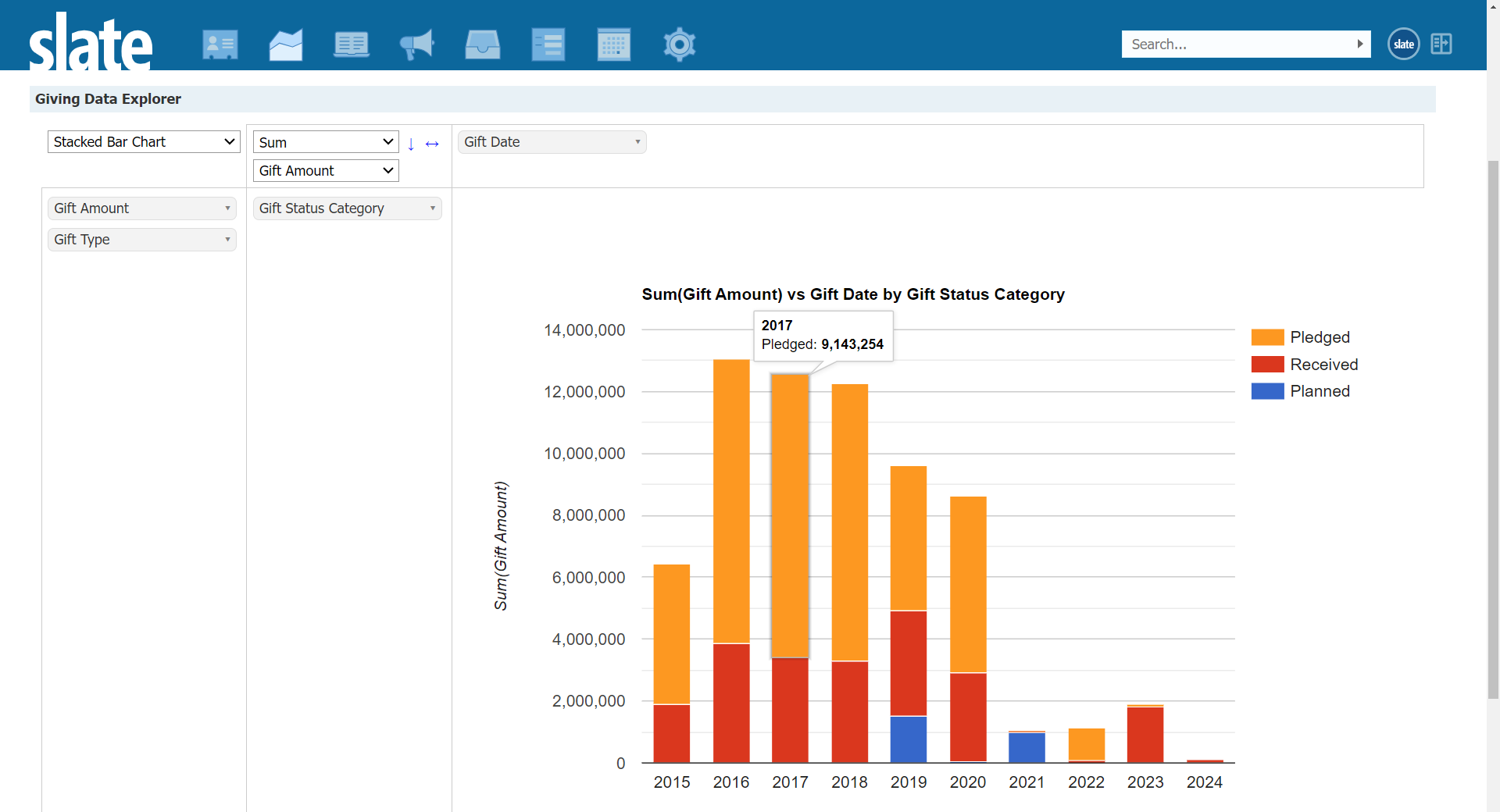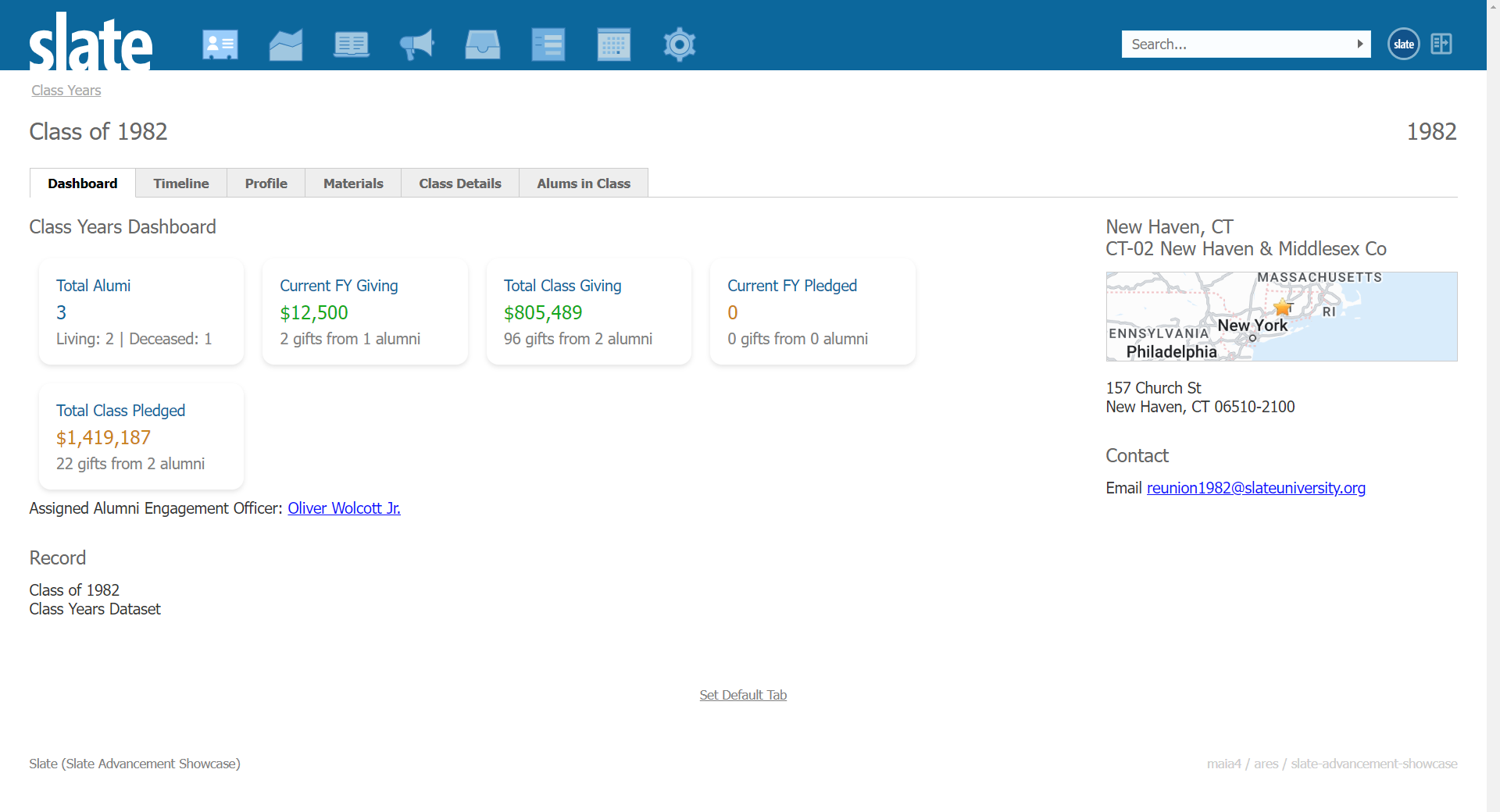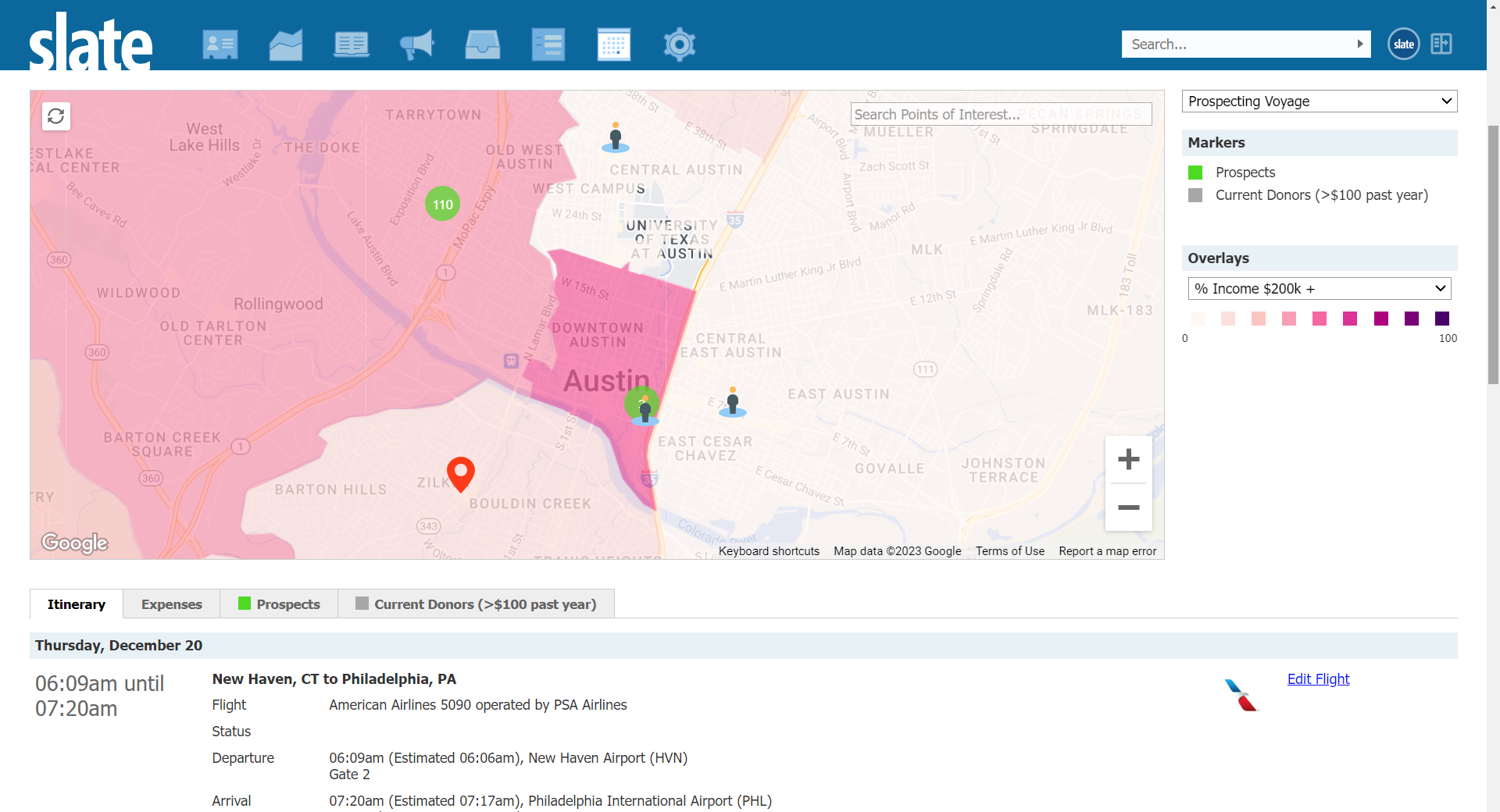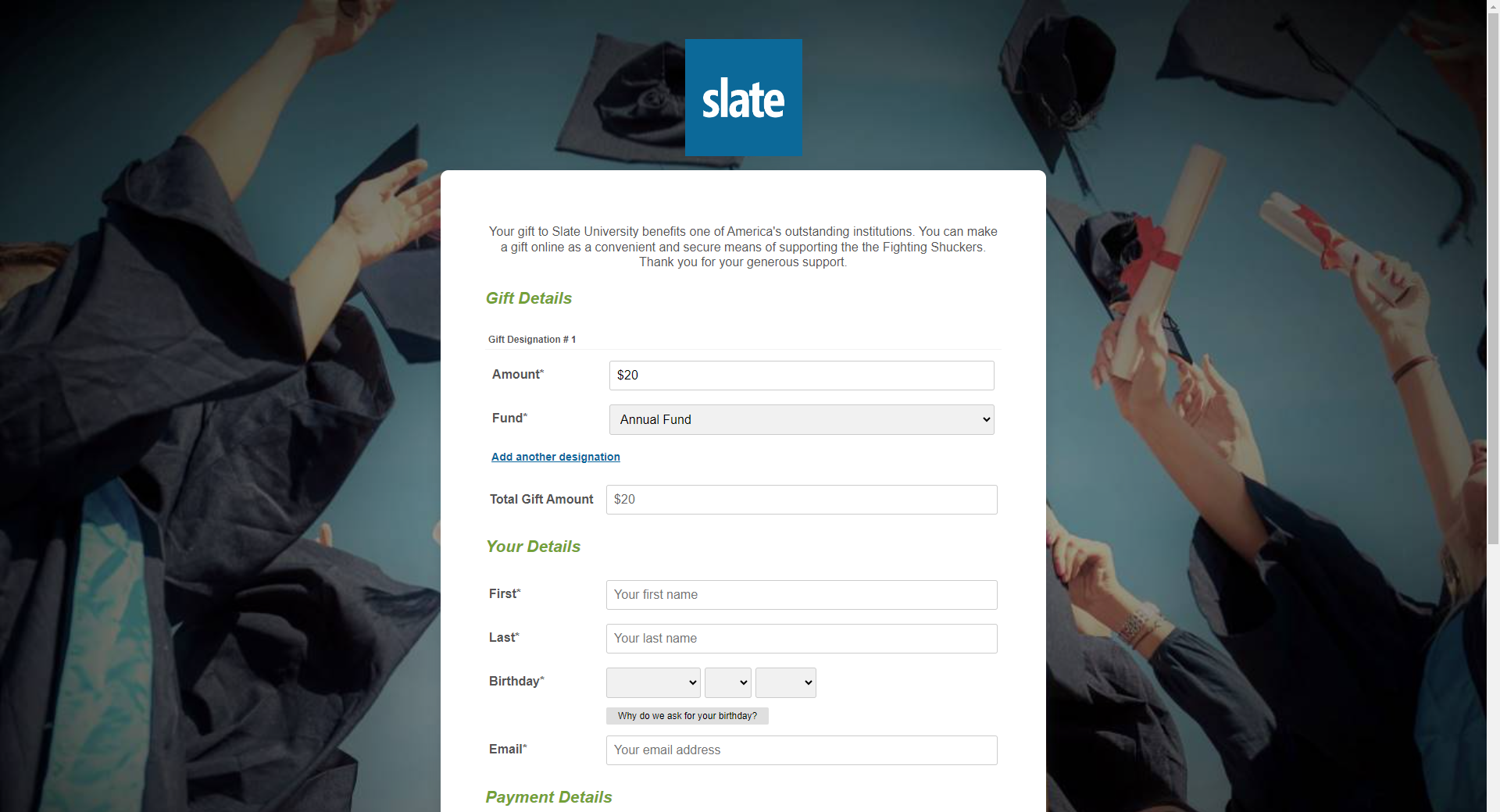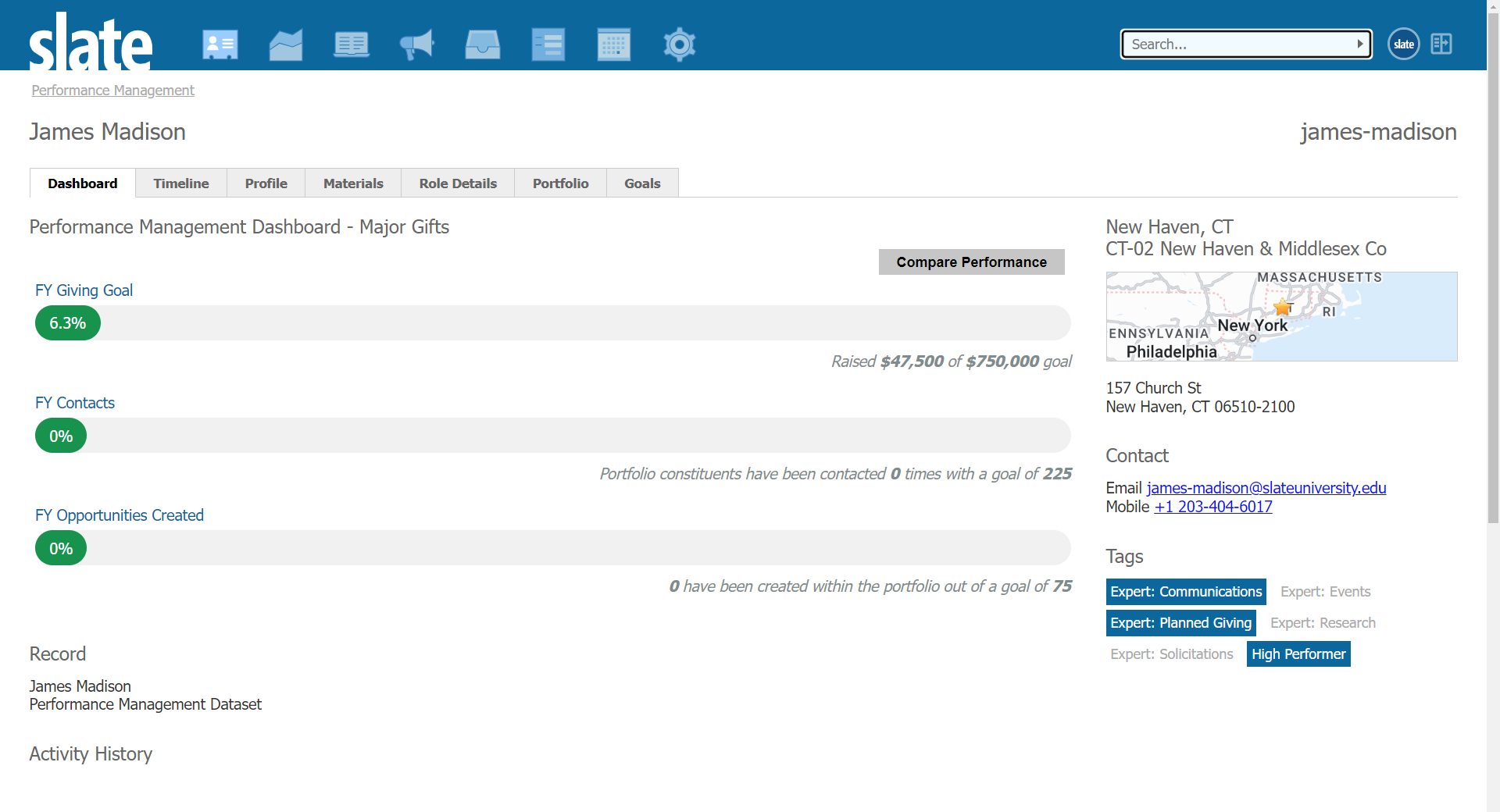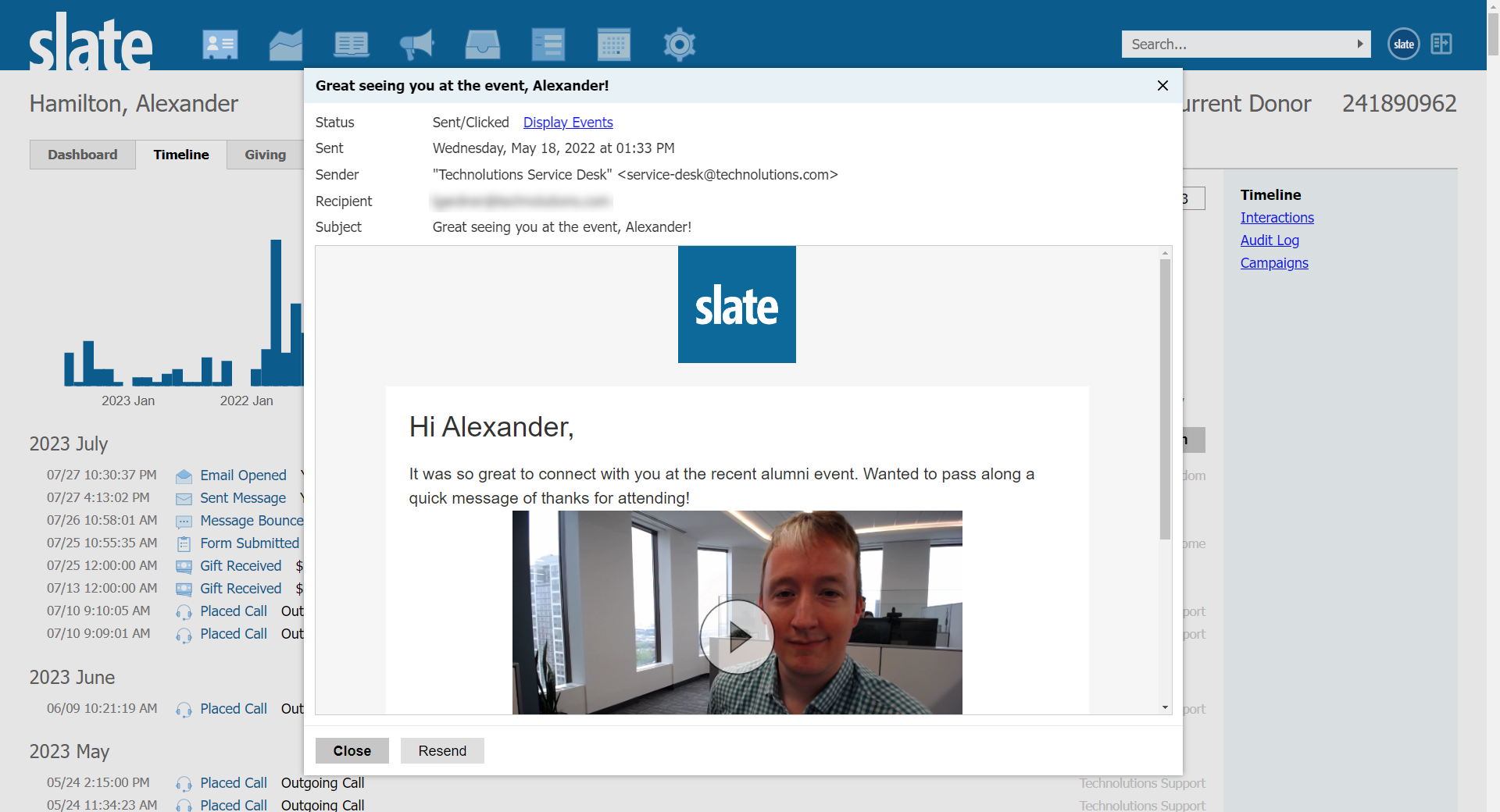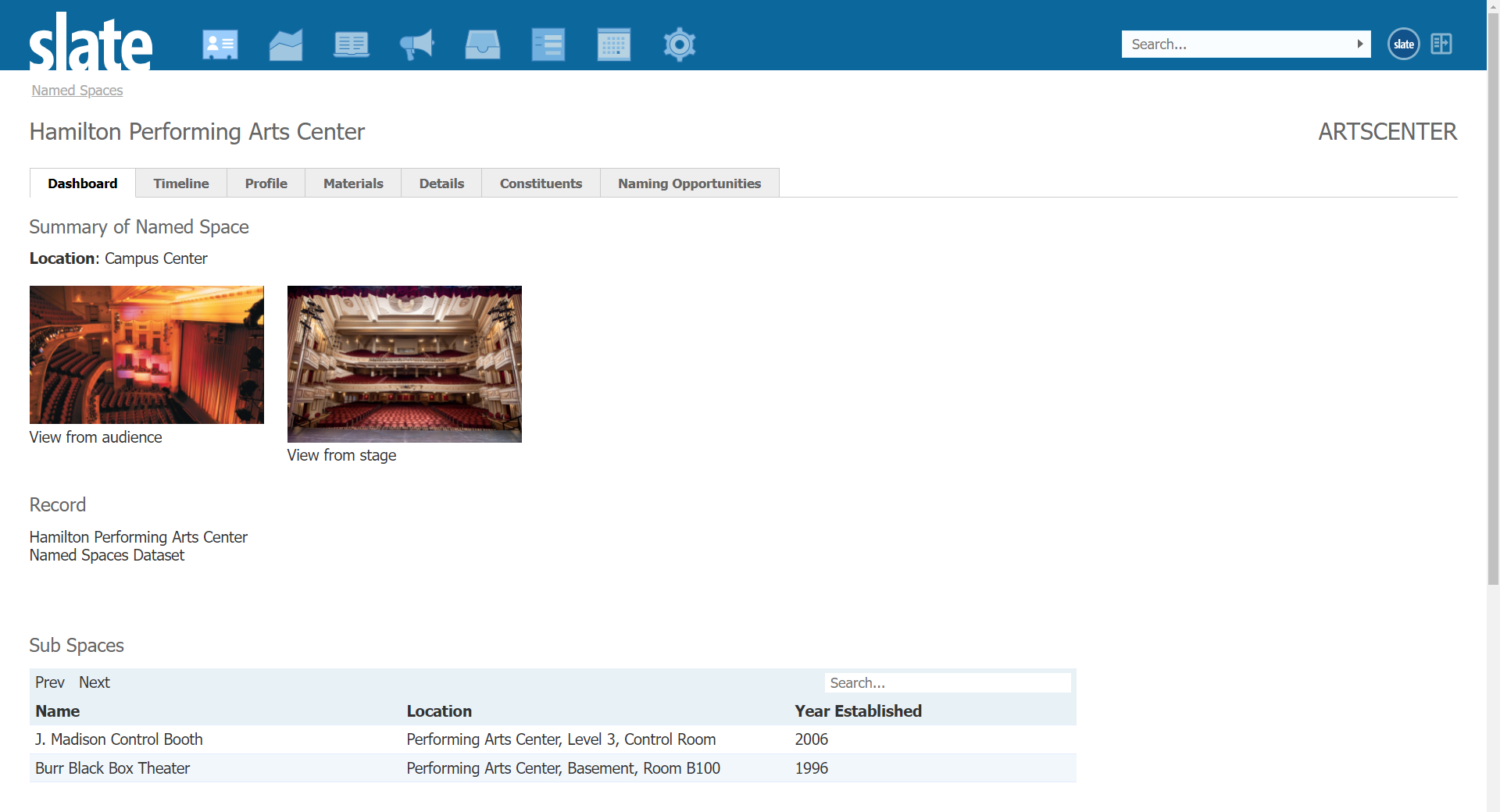The Premiere All-In-One Solution for Advancement Professionals.
Over 100 Higher Ed Advancement Institutions Are LIVE in Our All-In-One CRM.
What do we mean by all-in-one? We believe you should be able to do everything that your team needs to do without going to many connected or unconnected external systems. Our single cohesive environment contains all the features you need — at no additional cost — to realize the benefits of a wholly integrated system. Here’s a short list of just some of the features included:
Gift processing
Online giving and giving days
Alumni directories and donor portals
Performance management
Print mailings, SMS, personalized video, email, VOIP
Event management (reunions, homecomings, etc.)
Native query, reporting, and dashboards
Automations, open export/imports, and integrations
Trusted By Industry Leading Professionals
Supported By Experts